Scikit Learn
Today we will be talking about predicting house prices using Scikit-learn
import sklearn
import numpy as np
Data analisys
Let’s fetch some dataset. Not completly at random, but neither a known one. Just something we can start with.
from sklearn.datasets.california_housing import fetch_california_housing
There are other datasets available. Usually these are used to experiment and learn and most importantly debug an algorithm/model before switching to an internal dataset. Let’s see some of them:
[dataset for dataset in sklearn.datasets.__dict__.keys() if str(dataset).startswith("fetch_") or str(dataset).startswith("load_")]
['load_diabetes',
'load_digits',
'load_files',
'load_iris',
'load_breast_cancer',
'load_linnerud',
'load_boston',
'load_sample_images',
'load_sample_image',
'fetch_covtype',
'fetch_kddcup99',
'load_mlcomp',
'load_lfw_pairs',
'load_lfw_people',
'fetch_lfw_pairs',
'fetch_lfw_people',
'fetch_20newsgroups',
'fetch_20newsgroups_vectorized',
'fetch_mldata',
'load_svmlight_file',
'load_svmlight_files',
'fetch_olivetti_faces',
'fetch_species_distributions',
'fetch_california_housing',
'fetch_rcv1']
houses = fetch_california_housing()
print(houses.DESCR)
California housing dataset.
The original database is available from StatLib
http://lib.stat.cmu.edu/
The data contains 20,640 observations on 9 variables.
This dataset contains the average house value as target variable
and the following input variables (features): average income,
housing average age, average rooms, average bedrooms, population,
average occupation, latitude, and longitude in that order.
References
----------
Pace, R. Kelley and Ronald Barry, Sparse Spatial Autoregressions,
Statistics and Probability Letters, 33 (1997) 291-297.
houses.feature_names
['MedInc',
'HouseAge',
'AveRooms',
'AveBedrms',
'Population',
'AveOccup',
'Latitude',
'Longitude']
You can find a better description here
It says something like:
California Housing
This is a dataset obtained from the StatLib repository. Here is the included description:
S&P Letters Data We collected information on the variables using all the block groups in California from the 1990 Cens us. In this sample a block group on average includes 1425.5 individuals living in a geographically co mpact area. Naturally, the geographical area included varies inversely with the population density. W e computed distances among the centroids of each block group as measured in latitude and longitude. W e excluded all the block groups reporting zero entries for the independent and dependent variables. T he final data contained 20,640 observations on 9 variables. The dependent variable is ln(median house value).
| Bols | tols | |
|---|---|---|
| INTERCEPT | 11.4939 | 275.7518 |
| MEDIAN INCOME | 0.4790 | 45.7768 |
| MEDIAN INCOME2 | -0.0166 | -9.4841 |
| MEDIAN INCOME3 | -0.0002 | -1.9157 |
| ln(MEDIAN AGE) | 0.1570 | 33.6123 |
| ln(TOTAL ROOMS/ POPULATION) | -0.8582 | -56.1280 |
| ln(BEDROOMS/ POPULATION) | 0.8043 | 38.0685 |
| ln(POPULATION/ HOUSEHOLDS) | -0.4077 | -20.8762 |
| ln(HOUSEHOLDS) | 0.0477 | 13.0792 |
The file contains all the the variables. Specifically, it contains median house value, med ian income, housing median age, total rooms, total bedrooms, population, households, latitude, and lo ngitude in that order.
houses.data.shape
(20640, 8)
One of the rows in the dataset
houses.data[100]
array([ 2.49120000e+00, 2.90000000e+01, 3.72480000e+00,
1.13120000e+00, 2.30400000e+03, 1.84320000e+00,
3.78100000e+01, -1.22250000e+02])
So the target variables contain the prices of the houses in ln form. We will use the e^x function, alias exp to invert the ln and get the price of the house
import math
math.exp(houses.target[0])
92.38826791783592
Test, CV, Train split
First, let’s see how much data do we have
samples = houses.data.shape[0]
samples
20640
The current best practices right now suggest splitting your data into 70% - train set, 15% - cv set, 15% - test set with the following restrictions:
- the train set is used to fit any model
- the cross-validation set is used to monitor how good the above model is performing on unseen data
- The CV is also used to figure out other hyperparamters
- the test set is only used once (idealy) at the end, before pushing to prod, just to see how it will perform.
- Please avoid looking at the test set!!
Calculate the split points for every set.
We will use the form data[start:stop] called slices in order to do this, so we need to compute the start and stop values for each.
Easy way
train_start = 0
train_end = 0.70 * samples
valid_start = 0.70 * samples
valid_end = 0.85 * samples
tests_start = 0.85 * samples
tests_end = 1.0 * samples
train_inputs = houses.data[:int((0.75) * samples), :]
train_labels = houses.target[:int((0.75) * samples)]
valid_inputs = houses.data[int((0.75) * samples):int((0.85) * samples), :]
valid_labels = houses.target[int((0.75) * samples):int((0.85) * samples)]
tests_inputs = houses.data[int((0.85) * samples):, :]
tests_labels = houses.target[int((0.85) * samples):]
Cool way (zip + numpy)
Another smarter way to do this is by using zip. This creates pairs between two lists.
slice_points = [0, 0.7, 0.85, 1]
slice_points = list(zip(slice_points, slice_points[1:]))
slice_points
[(0, 0.7), (0.7, 0.85), (0.85, 1)]
Now that we have the slice points we need to scale them to the sample size
slice_points = np.array(slice_points) * samples
slice_points
array([[ 0., 14448.],
[ 14448., 17544.],
[ 17544., 20640.]])
And… let’s use the splits
train_inputs, valid_inputs, tests_inputs = [houses.data[int(start):int(stop)] for start, stop in slice_points]
train_inputs.shape, valid_inputs.shape, tests_inputs.shape
((14447, 8), (3097, 8), (3096, 8))
Also, do this for the target part
train_labels, valid_labels, tests_labels = [houses.target[int(start): int(stop)] for start, stop in slice_points]
assert train_inputs.shape[0] == train_labels.shape[0]
assert valid_inputs.shape[0] == valid_labels.shape[0]
assert tests_inputs.shape[0] == tests_labels.shape[0]
The scikit-learn way
We can use sklearn.model_selection.train_test_split function in order not to reimplement the wheel as we did above.
We only need to call it twice to split our dataset in three as we want it.
train_inputs, rest_inputs, train_labels, rest_labels = sklearn.cross_validation.train_test_split(houses.data, houses.target, test_size = 0.30)
valid_inputs, tests_inputs, valid_labels, tests_labels = sklearn.cross_validation.train_test_split(rest_inputs, rest_labels, test_size = 0.5)
Regression
The dataset that we’ve seen requires us to model them so as to get out numbers when we evaluate the model. This is called a regression because we will try to define a generic function f(x1, x2, .., xn) that can output our desired y (i.e. target) values for the corresponding X=[x1, x2, ..., xn] rows.
So we will try to regress X on f.
As a tip, whenever you hear the word regression you need to understand that what is needed is a model that can output continous values (eg. prices, weights, dimensions, etc..).
Also, on the other way around, when you are required to model some data and need to predict a value, not a class, what you need is a way of regression.
Linear Regression
The theory
Remember what linear regression was.. fitting data to a line

Unfortunately, in ML we deal with multidimensional data (i.e. more than (x,y) pairs). So the initial formula:
y = a*x + b
is only good on toy problems.
Our data is like X:(x1, x2, x3, ... ) => y so the function that models y needs to receive as inputs, and use, all the paramters of X!
f(x1, x2, ..., xn) = a1*x1 + a2*x2 + a3*x3 + .. an*xn + b
So the hypotesys or model (y) is now:
Our goal now is to find the beta and epsilon paramters.
The (fun stuff) code
Back to sckit-learn land…
Every model class is either one, or a combination of a Transformer or a Predictor
class Transformer():
"""
A transformer usually takes a dataset X and applyies a transformation on it (eg. absolute value on every field)
"""
def fit(self, X, y):
"""
On some types of transformers, we need to do a 2-pass scan over the data.
The first is called a **fit** pass that computes some needed values for the second pass.
"""
pass
def transform(self, X):
"""
The actual transformation happens here, when calling with the dataset X
"""
pass
def fit_transform(self, X):
"""
Ocasionally, on the 2-pass / statefull transformers, we can find a **syntactic sugar** call that does
both passes in a single call (fit + transform)
"""
pass
class Predictor():
"""
Class that can **learn** from a dataset and some labels, and can then be used in order to make new predictions.
This is what a **model** in scikit-learn is.
"""
def fit(X, y):
"""
Before making predictions, we need to learn the model, by calling this method.
X is the input data
y are the labels
"""
pass
def predict(X):
"""
We use predict to make predictions on new data
"""
pass
def fit_predict(X, y):
"""
Convenience method that does both fit and predict at the same time.
This isn't as usefull as fit_transform because you won't usually need the predicted values
of the data that you just used for learning the model. One case when this may be usefull is to monitor
the error on the trained data.
"""
pass
You may find classes that implement both transform and predict.
from sklearn.linear_model import LinearRegression
lm = LinearRegression()
lm.fit(X=train_inputs, y=train_labels)
LinearRegression(copy_X=True, fit_intercept=True, n_jobs=1, normalize=False)
valid_pred = lm.predict(valid_inputs)
train_pred = lm.predict(train_inputs)
Evaluating how good the model works
First, let’s print some examples
s = [1, 10, 100]
valid_labels[s], valid_pred[s]
(array([ 4.5 , 5.00001, 4.259 ]),
array([ 2.41614771, 2.50028634, 3.33485518]))
And maybe a graph..
from matplotlib import pyplot as plt
plt.scatter(train_labels[train_labels < 4], train_pred[train_labels < 4])
plt.xlabel("Prices: $Y_i$")
plt.ylabel("Predicted prices: $\hat{Y}_i$")
plt.title("Prices vs Predicted prices: $Y_i$ vs $\hat{Y}_i$")
Text(0.5,1,'Prices vs Predicted prices: $Y_i$ vs $\\hat{Y}_i$')
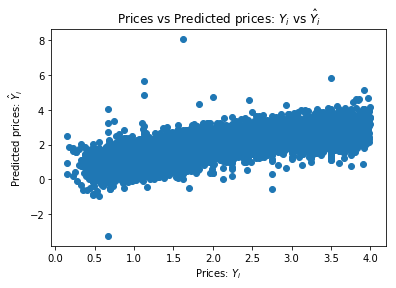
A good way to measure regression tasks is to compute the average distance between the predictions and the expected values.
There are a lot of ways that you can think about measuring this, but the “standard” measure for this is to use the MSE (mean squared error).
Luckly, scikit-learn has a function already implemented for this in the module named metrics
from sklearn.metrics import mean_squared_error
The error on the training set.
mean_squared_error(train_labels, lm.predict(train_inputs))
0.50495628502094114
The error on the validation set.
mean_squared_error(valid_labels, valid_pred)
0.80994735087881187
So, on average we have the a deviation of 0.8 on every prediction… Remembed that this is a ln() value. What does that mean in actual dollars?
import math
int(math.exp(0.8) * 1000)
2225
We need to be better than this. A $2225 on every purchase is a costly mistake!
Normalisation of the data
The first optimisation that we can do is normalize the inputs.
-
Why do we need normalisation
-
What does this involve?
The intention is to align all feature distributions to a small normal distribution.
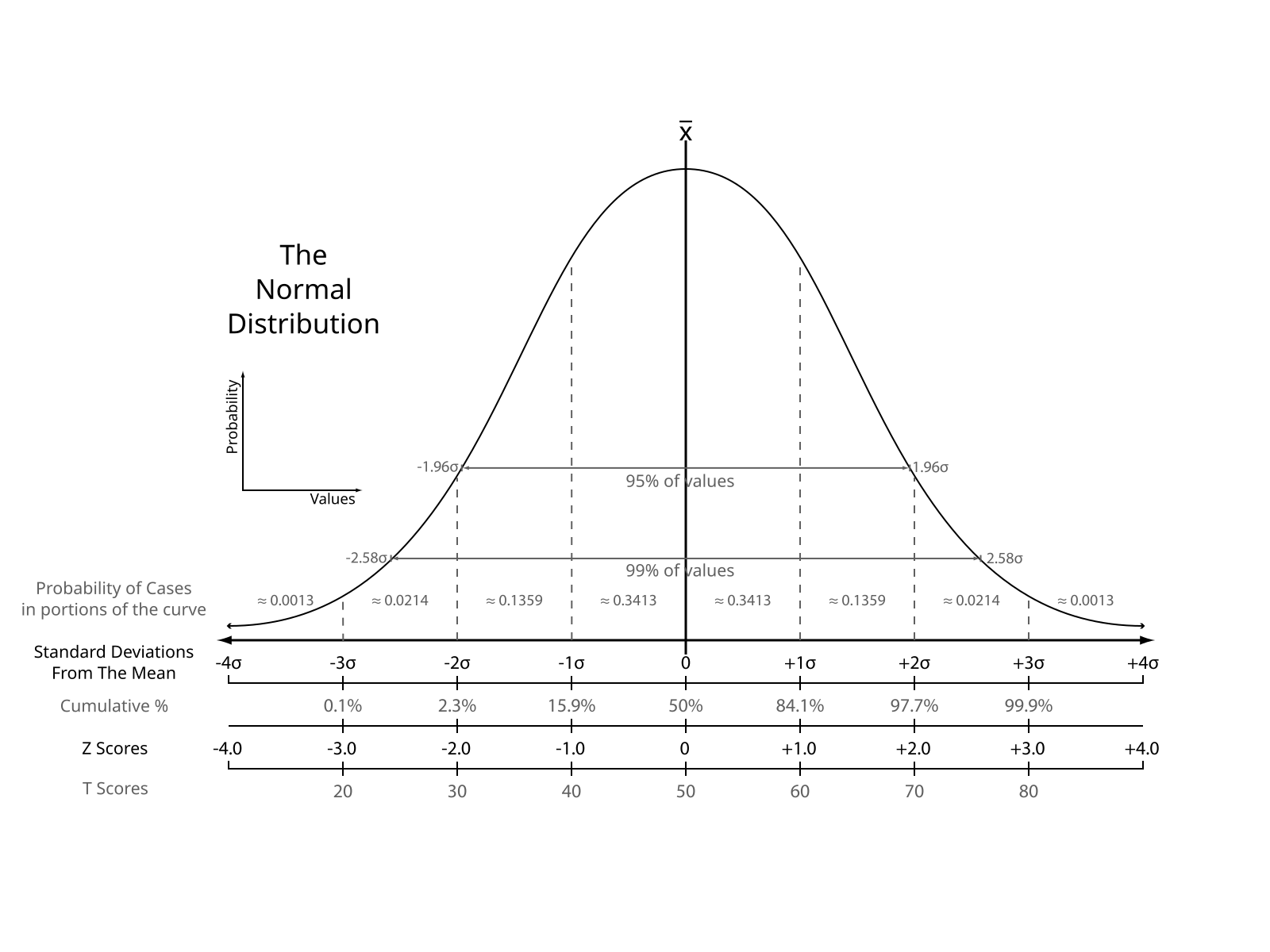
Usually, in ML the most common normalisation is the Standard score
First, make sure that our assumption, that the features are not normalized is true, by computing the mean and the standard deviation of one feature.
np.mean(train_inputs[:, 0]), np.std(train_inputs[:, 0])
(3.7857348446044159, 1.8973481317819312)
A normalized feature should have mean = 0 and std = 1, so our dataset isn’t normalized.
Scikit-learn has a nice class that does this for us, called StandardScaler
new_features = StandardScaler().fit_transform(X=train_inputs)
We should now have normalized features
feature = 1
round(np.mean(new_features[:, 1]), 5), np.std(new_features[:, 1])
(0.0, 1.0)
Pipelines
In order to combine a Predictor and multiple Transforms we use Pipelines.
from sklearn.pipeline import Pipeline
lm_1 = Pipeline([
('normalizer', StandardScaler()),
('regressor', LinearRegression())
]).fit(train_inputs, train_labels)
def loss(model):
train_loss = mean_squared_error(train_labels, model.predict(train_inputs))
valid_loss = mean_squared_error(valid_labels, model.predict(valid_inputs))
return train_loss, valid_loss
loss(lm_1)
(0.50495628502094114, 0.80994735087881431)
Well, it didn’t do much good since on a linear model, there’s not much of a need to have the features scaled, but it’s a good practice to have in mind, and we also needed a way to introduce Pipelines.
Polynomial features
Our initial assumption was that the features could be tied in a weighted sum, on order to recompute the price of a house, but maybe this isn’t enough..
houses.feature_names
['MedInc',
'HouseAge',
'AveRooms',
'AveBedrms',
'Population',
'AveOccup',
'Latitude',
'Longitude']
On a second look ove the data, some of the features might not be corelated linearly with the price of the house.
Take for example the HouseAge param. A reasonable expectation is that wheather a house is 2 or 5 years old won’t count much on the price, but it will count quite a bit if the house is more than 50 year old. In fact, the price and the age might have a quadratic relation like price ~= age^2
If we need to model this assumption into our model we want to also have
`f(x1, x2, ..., xn) = a1*x1 + a1'*x1^2 + a2*x2 + a2'*x2^2 + .. + b`
So for each x_i we need to add a new feature that is x_i^2
In scikit-learn world this is called a polynomial feature transform
from sklearn.preprocessing import PolynomialFeatures
This not only that it adds x_i^2 but also every combination of x_i * x_j, because they might also do good for the model (and also to have a complete representation of the second degree polynomial function)
lm_2 = Pipeline([
("normalizer", StandardScaler()),
("poli-feature", PolynomialFeatures(degree=2)),
("regressor", LinearRegression())
])
lm_2.fit(train_inputs, train_labels)
Pipeline(steps=[('normalizer', StandardScaler(copy=True, with_mean=True, with_std=True)), ('poli-feature', PolynomialFeatures(degree=2, include_bias=True, interaction_only=False)), ('regressor', LinearRegression(copy_X=True, fit_intercept=True, n_jobs=1, normalize=False))])
s = [1, 10, 100]
valid_labels[s], lm_2.predict(valid_inputs[s])
(array([ 4.5 , 5.00001, 4.259 ]),
array([ 2.95001462, 2.96427055, 3.51599654]))
valid_pred = lm_2.predict(valid_inputs)
mean_squared_error(valid_labels, valid_pred)
5.4364396623820248
Hmm… that number is a bit to hight I would say.
from matplotlib import pyplot as plt
def chart(labels, predictions):
plt.scatter(labels, predictions)
plt.xlabel("Prices: $Y_i$")
plt.ylabel("Predicted prices: $\hat{Y}_i$")
plt.title("Prices vs Predicted prices: $Y_i$ vs $\hat{Y}_i$")
chart(valid_labels, lm_2.predict(valid_inputs))
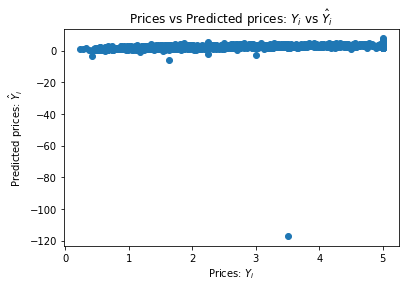
How many of the predictions are bellow 0? These are clearly invalid prediction that we can filter out of the model
sum(valid_pred < 0)
8
Let’s see, if we remove the <0 outliers how good results we get now..
mean_squared_error(valid_labels[valid_pred > 0], valid_pred[valid_pred > 0])
0.70775997495085441
A bit better than 0.8 on the initial model. And in actual dollars that is:
math.exp(0.7) * 1000
2013.7527074704767
So we “bettered” our errors from 2225 dollars to 2013, almost 10% relative improvement.
chart(valid_labels[valid_pred > 0], valid_pred[valid_pred > 0])
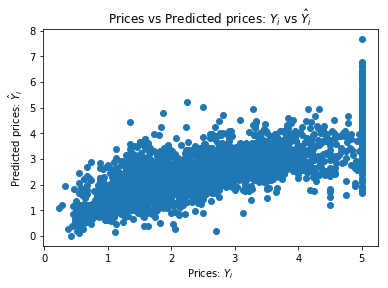
loss(lm_2)
(0.3890135488695402, 5.4364396623820248)
But there are allways problems
Somehow the numbers from above don’t add up..
There almost seems like the validation and the train set are really different.
The problem is.. we didn’t shuffle the data before doing the split..
permutation = np.random.permutation(samples)
houses.data[permutation] = houses.data
houses.target[permutation] = houses.target
train_inputs, valid_inputs, tests_inputs = [houses.data[int(start):int(stop)] for start, stop in slice_points]
train_labels, valid_labels, tests_labels = [houses.target[int(start): int(stop)] for start, stop in slice_points]
lm_2.fit(train_inputs, train_labels)
loss(lm_2)
(0.38111911671425164, 0.37712864656948669)
We now have much mode even distribution of the prediction errors between the train set and the validation set.
In actual $, that is:
math.exp(0.38) * 1000
1462.2845894342245
Regularisation
Maybe the last piece of the puzzle is a way to make the model not overfitt
from sklearn.linear_model import Ridge
from sklearn.linear_model import Ridge
lm_3 = Pipeline([
('normalizer', StandardScaler()),
('poly-feat', PolynomialFeatures(degree=3)),
('regressor', Ridge())
]).fit(train_inputs, train_labels)
loss(lm_3)
(0.29597197957945243, 0.35942785842383213)
[Dum, Dum, Duuum] The test set results!
mean_squared_error(tests_labels, lm_1.predict(tests_inputs))
0.50498874942844496
mean_squared_error(tests_labels, lm_2.predict(tests_inputs))
0.41005045194439044
mean_squared_error(tests_labels, lm_3.predict(tests_inputs))
0.37059292499997382
So, yes! Our optimisations did work! We improved the test results (without looking at them) by using the cross-validation dataset to find the best hyperparameters (transformers, what type of reguralization to use, the alpha, beta, gama param stuff, etc..)
But remember, only at the end!






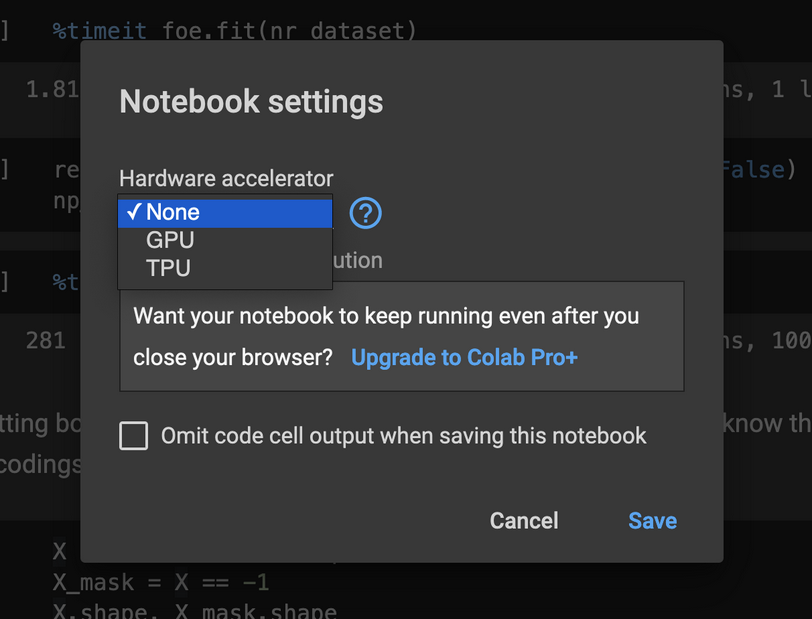
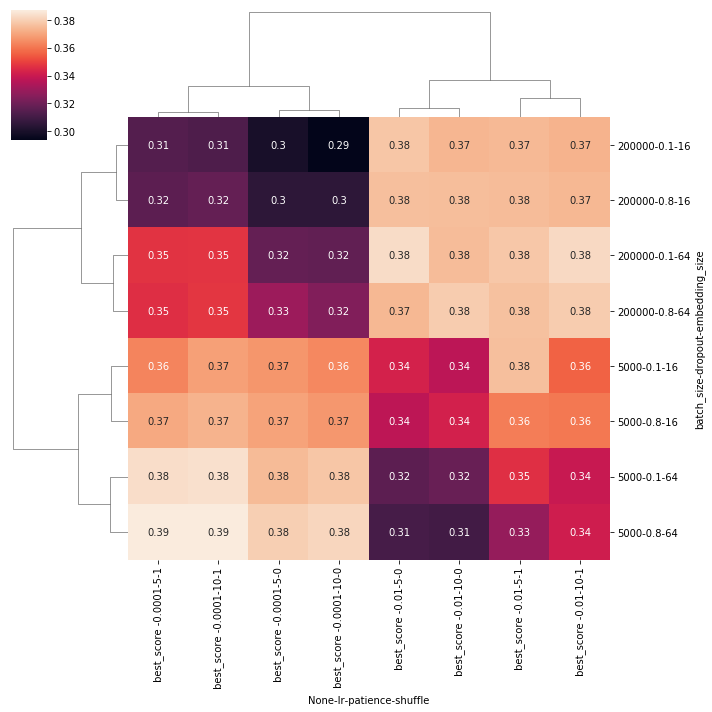
Comments