Cluj ml enthusiasts
My last post received quite some responses, but before actually settling on the curricula of the upcoming ML course, I’ve decided to “eat my own lunch” and use ML to analyze what the data is telling me.
More specifically I’m interested in the classes of ML enthusiasts that exist in Cluj-Napoca, and try to identify what those classes represent. I’d like to understand who my audience is, what they know, and what they’d like to learn next.
I’d also like to get an insight into why are they interested in joining this course.
The basic strategy that I’m going to use, is:
- data cleaning
- feature engineering
- feature analysis
- clustering
- cluster analysis
In the end I’ll end up with the insight I’m seeking, so let’s proceed!
Load the data
Code
%matplotlib inline
import sklearn
import pandas as pd
import numpy as np
from matplotlib import pyplot as plt
I have a WorkAt field that I’m going to drop it as it contains sensitive information.
Code
df = pd.read_csv("Cluj_ML_Enthusiasts.csv", sep='\t', na_values=['-']).drop(columns=['Email address', 'Name'])
df.drop(columns=['WorkAt']).head()
| Timestamp | Knowledge | Effort | Degree | IsResearcher | IsML | IsDeveloper | IsTeaching | IsStudent | |
|---|---|---|---|---|---|---|---|---|---|
| 0 | 29/10/2018 16:05:09 | 15 | 16 | 4 | True | True | True | False | False |
| 1 | 29/10/2018 16:11:16 | 7 | 32 | 3 | False | False | True | False | False |
| 2 | 29/10/2018 17:18:45 | 6 | 16 | 3 | False | False | True | False | False |
| 3 | 29/10/2018 17:21:18 | 6 | 4 | 3 | False | False | True | False | False |
| 4 | 29/10/2018 17:25:51 | 10 | 4 | 3 | False | True | True | False | False |
The Knowledge field contains values that represent, in ascending order, the self-assessment of ML knowledge. The actual number-to-question relation is found bellow:
1 - I heard about ML
2 - I understand what ML is and should be doing
3 - I've used some packaged libraries / API's that used ML in the background
4 - I regularly read news articles or blogs about ML and wish to transition into ML
5 - I've started online ML courses but gave up before finishing
6 - I've finished 1-2 courses about ML (at university or online)
7 - I've followed a few tutorials and executed their code ony my machine / forked the GitHub project
8 - I've registered on Kaggle and ran some kernels other people wrote
9 - I've wrote some ML hobby projects / played with some Kaggle datasets myself
10- I've been recently employed on an ML position
11- I've finished a PoC ML code for my employer but the project is young
12- I know how to debug my ML model, I understand what it does and what are it's shortcomings
13- I know the academic name, SoTA, previous work for the class of problems that I work on.
14- I've competed and finished in top 10% in at least one Kaggle competition / I have active ML code in production
15- I read ML academic papers and am trying to reproduce their results / Pursuing or have a PhD in AI
16- I'm able to reproduce ML academic papers and can evaluate the correctness of their claims
17- When I read a paper I can easily see where this fits in the current SoTA, and can anticipate some future directions of research
18- I write ML papers with code released online that gets published in recognized venues / I work at DeepMind, FAIR or Microsoft Research
The Degree field is a 4 value list for the following enumeration:
1 - Student
2 - BsC
3 - MsC
4 - PhD
The other Is.. fields are just expansions of the information contained in Knowledge, Degree and WorkAt columns taken as a whole which I’ve filled them myself.
Clean the data
Making the WorkAt column a categorical column. This both hides the sensitive information while at the same time, converts everything into numbers. ML models love numbers!
Code
df.WorkAt = df.WorkAt.astype('category').cat.as_ordered().cat.codes + 1
Making a numerical copy of the dataframe and anonymising the data
Code
df_num = df.copy()
df_num.WorkAt = df.WorkAt.astype('category').cat.as_ordered().cat.codes + 1
df_num.tail()
| Timestamp | Knowledge | Effort | Degree | IsResearcher | IsML | IsDeveloper | IsTeaching | IsStudent | WorkAt | |
|---|---|---|---|---|---|---|---|---|---|---|
| 67 | 01/11/2018 16:26:09 | 12 | 4 | 3 | True | True | False | True | False | 21 |
| 68 | 02/11/2018 09:20:57 | 1 | 16 | 2 | False | False | True | False | False | 22 |
| 69 | 02/11/2018 22:25:43 | 2 | 16 | 1 | True | False | False | True | False | 20 |
| 70 | 02/11/2018 22:29:13 | 2 | 16 | 3 | False | False | True | False | False | 13 |
| 71 | 06/11/2018 22:14:40 | 5 | 16 | 1 | False | False | False | False | True | 21 |
Converting the Timestamp column to datatime. This needs some attention and this case a specific format parameter was required for pandas. It usually infers the date format correctly but in this instance some of the November entries were detected as being from February.
Code
df_num.Timestamp = pd.to_datetime(df_num.Timestamp, dayfirst=True, format="%d/%m/%Y %H:%M:%S")
Some feature engineering
Adding an HoursElapsed column, infered from the Timestamp column. The HoursElapsed represent a synthetic feature that counts the number of hours passed between me publishing the news and the actual registration. It’s usefull to know how fast a certain user reacted when seeing the event.
Code
import numpy as np
hours_elapsed = df_num.Timestamp.astype(np.int64) // ((10 ** 9) * 3600) # hours
hours_elapsed -= min(hours_elapsed)
df_num['HoursElapsed'] = hours_elapsed
df_num.head()
| Timestamp | Knowledge | Effort | Degree | IsResearcher | IsML | IsDeveloper | IsTeaching | IsStudent | WorkAt | HoursElapsed | |
|---|---|---|---|---|---|---|---|---|---|---|---|
| 0 | 2018-10-29 16:05:09 | 15 | 16 | 4 | True | True | True | False | False | 6 | 0 |
| 1 | 2018-10-29 16:11:16 | 7 | 32 | 3 | False | False | True | False | False | 6 | 0 |
| 2 | 2018-10-29 17:18:45 | 6 | 16 | 3 | False | False | True | False | False | 10 | 1 |
| 3 | 2018-10-29 17:21:18 | 6 | 4 | 3 | False | False | True | False | False | 17 | 1 |
| 4 | 2018-10-29 17:25:51 | 10 | 4 | 3 | False | True | True | False | False | 18 | 1 |
The HoursElapsed per se, are just a quick proxy for measuring how enthusiastic is a certain user about the idea of an ML course. Arguably, it’s also a proxy of how much time he/she spends on Facebook or Twitter, but I’ll assume the former.
I’ll do a simple transformation on the HourElapsed by which most recent ones will have a high number and the more distant ones will fade to 0 enthusiasm.
Modeling the enthusiasm of people by assuming that the velocity of their response is relative to a positive Gaussian kernel, that defines the Enthusiasm
Code
from math import pi
plt.rcParams['figure.figsize'] = [10, 10]
def gaussian(x, std):
return np.exp(-0.5*((x/std)**2)) / (std * np.sqrt(2*pi))
from matplotlib import pyplot as plt
plt.scatter(df_num.HoursElapsed, gaussian(df_num.HoursElapsed, 40))
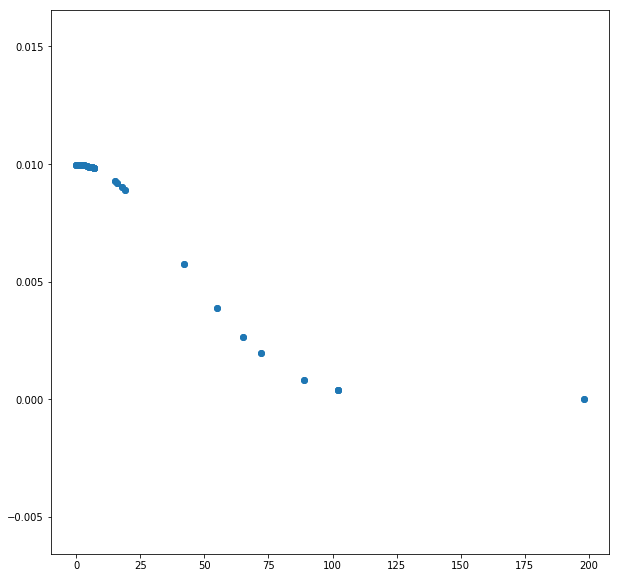
We are going to add the Enthusiasm values to our data, bellow.
Code
kernel = gaussian(df_num.HoursElapsed, 40)
kernel = (kernel - kernel.mean()) / kernel.std()
kernel
df_num['Enthusiasm'] = kernel
df_num.tail()
| Timestamp | Knowledge | Effort | Degree | IsResearcher | IsML | IsDeveloper | IsTeaching | IsStudent | WorkAt | HoursElapsed | Enthusiasm | |
|---|---|---|---|---|---|---|---|---|---|---|---|---|
| 67 | 2018-11-01 16:26:09 | 12 | 4 | 3 | True | True | False | True | False | 21 | 72 | -1.789470 |
| 68 | 2018-11-02 09:20:57 | 1 | 16 | 2 | False | False | True | False | False | 22 | 89 | -2.122546 |
| 69 | 2018-11-02 22:25:43 | 2 | 16 | 1 | True | False | False | True | False | 20 | 102 | -2.255501 |
| 70 | 2018-11-02 22:29:13 | 2 | 16 | 3 | False | False | True | False | False | 13 | 102 | -2.255501 |
| 71 | 2018-11-06 22:14:40 | 5 | 16 | 1 | False | False | False | False | True | 21 | 198 | -2.368870 |
Now that we’ve added the Enthusiasm column, we can remove the HoursElapsed and Timestamp columns since they are correlated with the Enthusiasm
Code
df_num = df_num.drop(columns=['Timestamp', 'HoursElapsed'])
Feature analisys
Do a feature analysis and remove highly correlated features
Code
def plot_correlation(df_num):
plt.rcParams['figure.figsize'] = [140, 105]
corr = df_num.corr().abs()
plt.matshow(df_num.corr())
plt.xticks(ticks=np.arange(len(df_num.columns.values)), labels=df_num.columns)
plt.yticks(ticks=np.arange(len(df_num.columns.values)), labels=df_num.columns)
plt.show()
return corr
corr = plot_correlation(df_num)
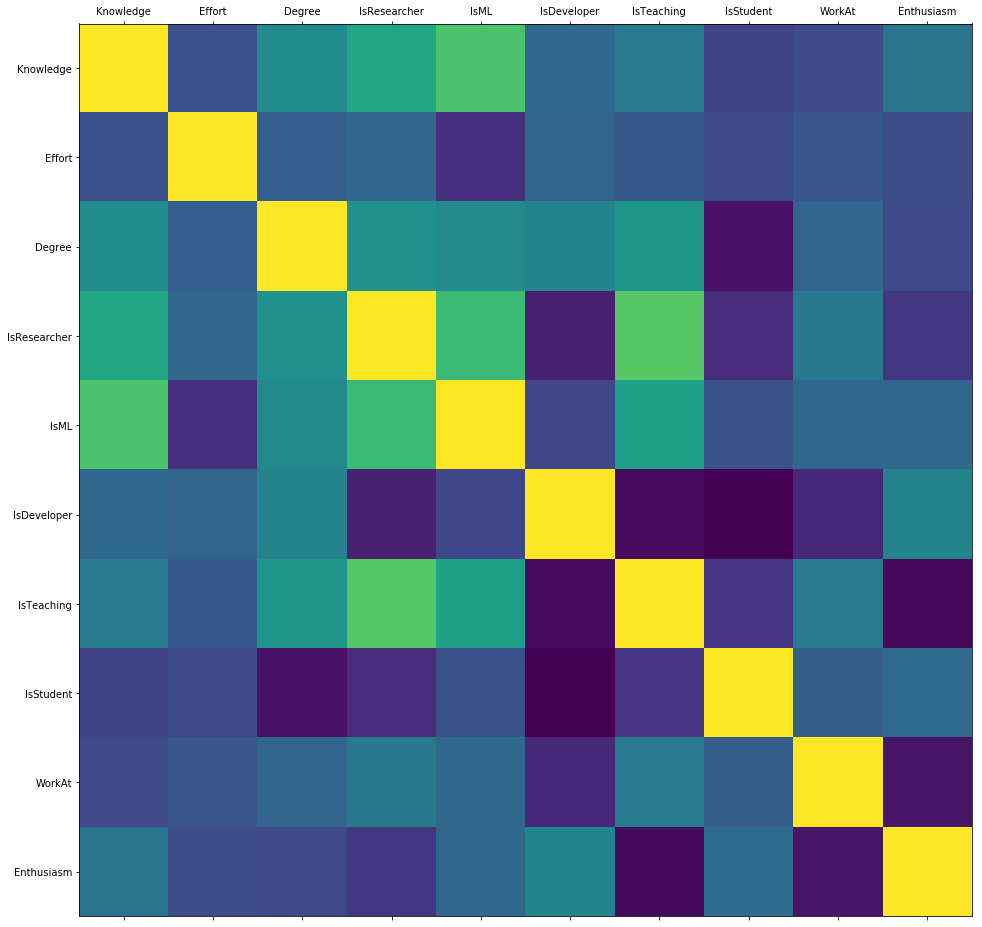
Code
# https://stackoverflow.com/questions/17778394/list-highest-correlation-pairs-from-a-large-correlation-matrix-in-pandas
def get_redundant_pairs(df):
'''Get diagonal and lower triangular pairs of correlation matrix'''
pairs_to_drop = set()
cols = df.columns
for i in range(0, df.shape[1]):
for j in range(0, i+1):
pairs_to_drop.add((cols[i], cols[j]))
return pairs_to_drop
def get_top_abs_correlations(df, n=5):
au_corr = df.corr().abs().unstack()
labels_to_drop = get_redundant_pairs(df)
au_corr = au_corr.drop(labels=labels_to_drop).sort_values(ascending=False)
return au_corr[0:n]
get_top_abs_correlations(df_num, n=20)
IsResearcher IsTeaching 0.624758
Knowledge IsML 0.585793
IsResearcher IsML 0.535484
IsDeveloper IsStudent 0.452602
IsTeaching Enthusiasm 0.422794
IsDeveloper IsTeaching 0.408248
Knowledge IsResearcher 0.402911
Degree IsStudent 0.384491
IsML IsTeaching 0.369175
WorkAt Enthusiasm 0.363629
IsResearcher IsDeveloper 0.324617
Degree IsTeaching 0.315283
IsDeveloper WorkAt 0.293584
Degree IsResearcher 0.282929
IsResearcher IsStudent 0.266398
Effort IsML 0.254194
Knowledge Degree 0.253271
Degree IsML 0.239952
IsTeaching IsStudent 0.234521
IsResearcher Enthusiasm 0.219462
dtype: float64
We can see that some of the pairs are highly correlated with the other. From the mostly correlated pairs we’re going to drop one of them, as it contains redundant information.
Decided on dropping the following columns:
IsML, Degree, IsResearcher
In addition, WorkAt brings no evident value, drop it.
Code
df_num = df_num.drop(columns=['IsML', 'Degree', 'IsResearcher', 'WorkAt'])
df_num.head()
| Knowledge | Effort | IsDeveloper | IsTeaching | IsStudent | Enthusiasm | |
|---|---|---|---|---|---|---|
| 0 | 15 | 16 | True | False | False | 0.558944 |
| 1 | 7 | 32 | True | False | False | 0.558944 |
| 2 | 6 | 16 | True | False | False | 0.558029 |
| 3 | 6 | 4 | True | False | False | 0.558029 |
| 4 | 10 | 4 | True | False | False | 0.558029 |
Data plotting
We will attempt to plot the data that we have on a 2D plot. In order to do this, we will reduce the dimensionality of it using PCA. This is useful because we want to get a rough idea of how many clusters do we have.
Code
from sklearn.pipeline import Pipeline
from sklearn.preprocessing import StandardScaler
from sklearn.cluster import AffinityPropagation, AgglomerativeClustering, KMeans
from sklearn.decomposition import PCA
pipe = Pipeline([
('scaler', StandardScaler()),
('dim_reducer', PCA(n_components=2))
])
reduced = pipe.fit_transform(df_num.values.astype(np.float32))
plt.rcParams['figure.figsize'] = [10, 10]
plt.scatter(reduced[:, 0], reduced[:, 1])
for i, (x, y) in enumerate(reduced[:, [0, 1]]):
plt.text(x, y, "Name " + str(df.index[i]))
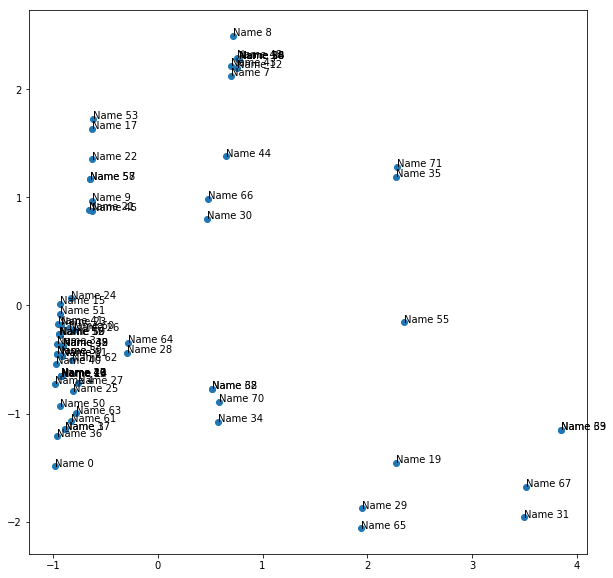
If you squint, it seems we have roughly 4 generic clusters (with a couple of outliers). We will use KMeans clustering with this value, but only after we normalize all the features. Let’s see what we get!
Code
df_ = df_num.copy()
pipe = Pipeline([
('scaler', StandardScaler()),
('cluster', KMeans(n_clusters=4))
])
df_['Cluster'] = pipe.fit_predict(df_num)
df_.sort_values('Cluster')
| Knowledge | Effort | IsDeveloper | IsTeaching | IsStudent | Enthusiasm | Cluster | |
|---|---|---|---|---|---|---|---|
| 0 | 15 | 16 | True | False | False | 0.558944 | 0 |
| 36 | 12 | 16 | True | False | False | 0.558944 | 0 |
| 32 | 1 | 16 | True | False | False | -2.122546 | 0 |
| 37 | 7 | 32 | True | False | False | 0.558944 | 0 |
| 38 | 3 | 16 | True | False | False | 0.558029 | 0 |
| 27 | 6 | 16 | True | False | False | 0.246598 | 0 |
| 25 | 7 | 16 | True | False | False | 0.333842 | 0 |
| 42 | 3 | 16 | True | False | False | 0.558029 | 0 |
| 63 | 9 | 16 | True | False | False | 0.246598 | 0 |
| 45 | 7 | 16 | True | False | True | 0.555286 | 0 |
| 46 | 6 | 16 | True | False | False | 0.555286 | 0 |
| 47 | 6 | 16 | True | False | False | 0.555286 | 0 |
| 34 | 4 | 16 | True | False | False | -2.255501 | 0 |
| 50 | 9 | 16 | True | False | False | 0.544341 | 0 |
| 49 | 3 | 16 | True | False | False | 0.550721 | 0 |
| 6 | 4 | 16 | True | False | False | 0.558029 | 0 |
| 1 | 7 | 32 | True | False | False | 0.558944 | 0 |
| 2 | 6 | 16 | True | False | False | 0.558029 | 0 |
| 61 | 10 | 16 | True | False | False | 0.333842 | 0 |
| 14 | 6 | 16 | True | False | False | 0.544341 | 0 |
| 68 | 1 | 16 | True | False | False | -2.122546 | 0 |
| 70 | 2 | 16 | True | False | False | -2.255501 | 0 |
| 10 | 6 | 16 | True | False | False | 0.555286 | 0 |
| 11 | 4 | 16 | True | False | False | 0.555286 | 0 |
| 13 | 6 | 16 | True | False | False | 0.550721 | 0 |
| 9 | 6 | 16 | True | False | True | 0.555286 | 0 |
| 64 | 3 | 4 | True | False | False | -0.681784 | 1 |
| 53 | 1 | 4 | True | False | True | 0.536159 | 1 |
| 41 | 4 | 4 | True | False | False | 0.558029 | 1 |
| 62 | 7 | 4 | True | False | False | 0.277015 | 1 |
| ... | ... | ... | ... | ... | ... | ... | ... |
| 24 | 1 | 4 | True | False | False | 0.360152 | 1 |
| 23 | 4 | 4 | True | False | False | 0.514453 | 1 |
| 22 | 5 | 4 | True | False | True | 0.514453 | 1 |
| 21 | 10 | 4 | True | False | True | 0.514453 | 1 |
| 3 | 6 | 4 | True | False | False | 0.558029 | 1 |
| 4 | 10 | 4 | True | False | False | 0.558029 | 1 |
| 17 | 2 | 4 | True | False | True | 0.536159 | 1 |
| 16 | 5 | 4 | True | False | False | 0.536159 | 1 |
| 15 | 2 | 4 | True | False | False | 0.544341 | 1 |
| 5 | 7 | 4 | True | False | False | 0.558029 | 1 |
| 55 | 1 | 4 | False | True | False | 0.526190 | 2 |
| 31 | 15 | 4 | False | True | False | -1.789470 | 2 |
| 67 | 12 | 4 | False | True | False | -1.789470 | 2 |
| 33 | 2 | 16 | False | True | False | -2.255501 | 2 |
| 19 | 15 | 4 | False | True | False | 0.526190 | 2 |
| 65 | 5 | 16 | True | True | False | -1.231252 | 2 |
| 69 | 2 | 16 | False | True | False | -2.255501 | 2 |
| 29 | 3 | 16 | True | True | False | -1.231252 | 2 |
| 35 | 6 | 16 | False | False | True | -2.368870 | 3 |
| 54 | 1 | 16 | False | False | True | 0.526190 | 3 |
| 48 | 1 | 16 | False | False | True | 0.550721 | 3 |
| 44 | 14 | 4 | False | False | True | 0.558029 | 3 |
| 43 | 5 | 4 | False | False | True | 0.558029 | 3 |
| 20 | 1 | 16 | False | False | True | 0.526190 | 3 |
| 18 | 1 | 16 | False | False | True | 0.526190 | 3 |
| 12 | 2 | 16 | False | False | True | 0.550721 | 3 |
| 8 | 2 | 4 | False | False | True | 0.558029 | 3 |
| 7 | 6 | 4 | False | False | True | 0.558029 | 3 |
| 56 | 1 | 16 | False | False | True | 0.526190 | 3 |
| 71 | 5 | 16 | False | False | True | -2.368870 | 3 |
72 rows × 7 columns
From the initial looks of it, the clusters have the following characteristics:
- 0 - High commitment Developers (36,1%)
- 1 - Quick win Developers (36,1%)
- 2 - Academics / Researchers (11,1%)
- 3 - Unemployed students (16,7%)
AffinityPropagation is a clustering algo that doesn’t require a number of clusters as its inputs. I’m going to use it for estimating the number of clusters, because maybe I’m missing some clusters.
Code
nr_clusters = np.unique(AffinityPropagation().fit_predict(df_num))
nr_clusters
array([0, 1, 2, 3, 4])
It seems that there’s roughly the same amount of clusters that it finds. After some inspection, it seems that the model decided to split the ‘Accademics’ into high and low commitment ones.
- 1 - Quick win Developers ( 36,1% )
- < 4h work / week
- employed
-
2 - Unemployed students ( 16,7% )
- 3 - High commitment Developers ( 36,1% )
- 16+ hours / week
- employed
- 4 - Academics ( 11,1% )
- high commitment (> 16h/week) ( 5,6% )
- low commitment (< 4h/week) ( 5,6% )
So there you go! I won’t draw any conclusions to the above findings, I’ll leave the interpretation of the result up to you, but people seem generally interested in ML ;)

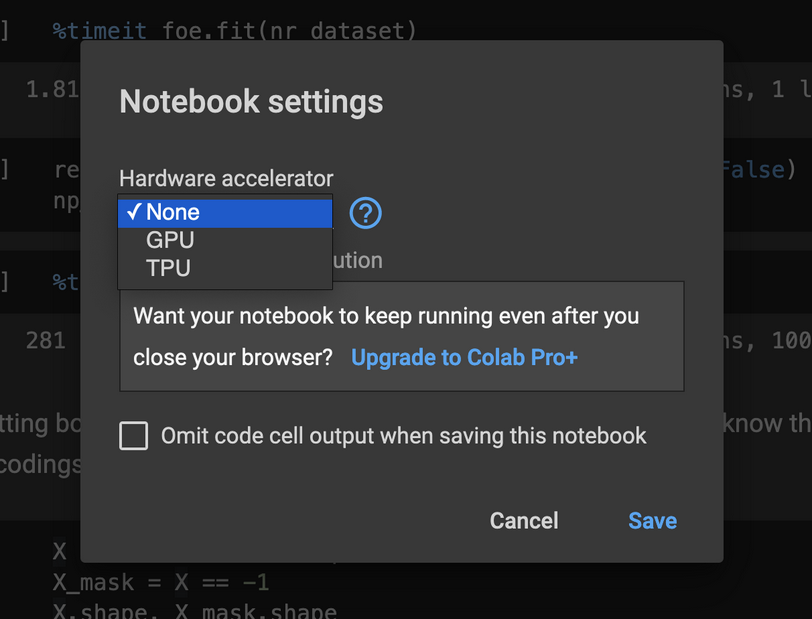
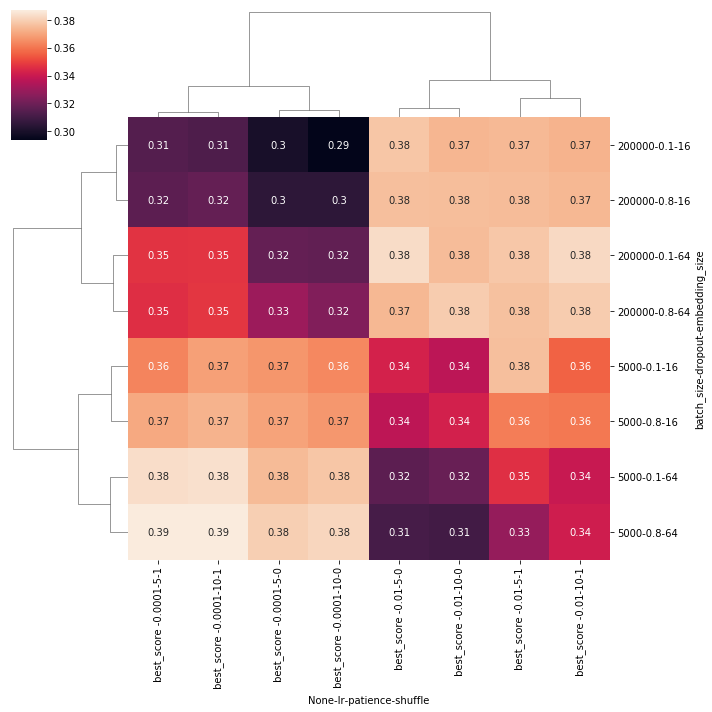
Comments